Add Custom Treatments
Some of our doctors started to ask for the ability to customize the name of the treatments even though we had a large repository of all the treatments. Now you can easily manage treatments by heading over to Settings. Simply click the Treatments on the left and you can easily add, change or delete treatments.
Each treatment on Lybrate belongs to a category. And each treatment has a name, price, and you can also Starred a treatment if you use it frequently. Starred treatments are then shown on the top when you're recording a visit.
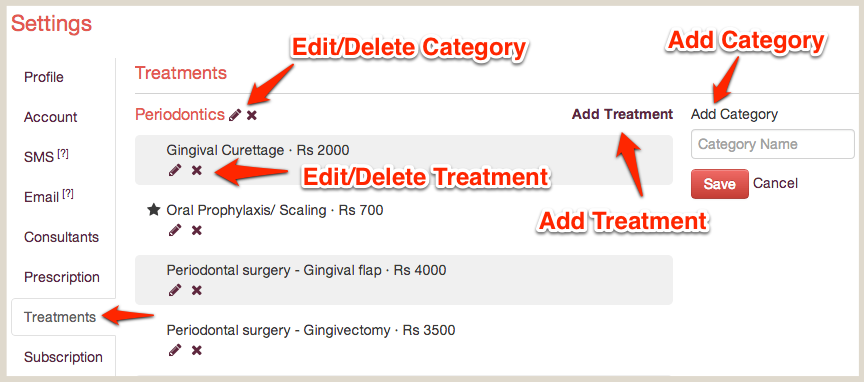
Search Treatments
Even though Starred category had the most frequently used treatments, at times for few doctors (e.g., General Physicians) the treatment list could be too long. Now while recording a visit, simply type the treatment name and press Enter to quickly add a treatment.
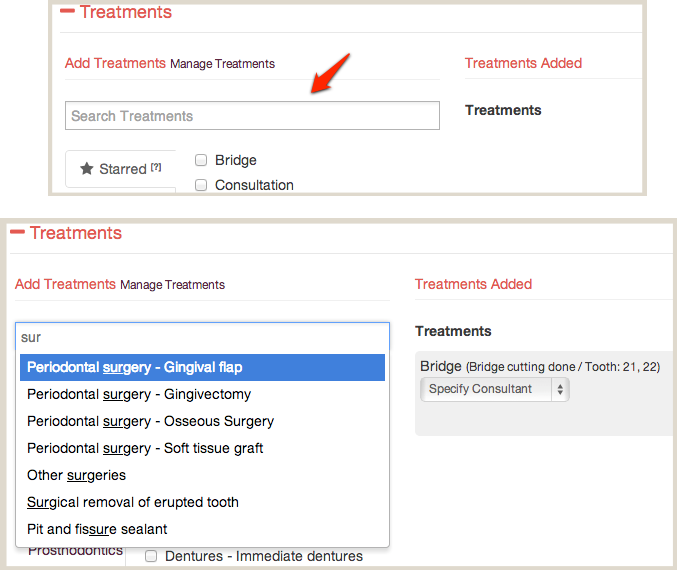
As always, many thanks to those of you who've taken the time to send us feedback. We're listening and working every day to make Lybrate better.








