Build Your Online Reputation
In our primary research talking to patients, we found that more than 85% patients prefer doctors that are trusted by other doctors. Now you can very easily ask doctors you already know to recommend you on Lybrate. You can simply import contacts from your email and send doctors recommendation requests.
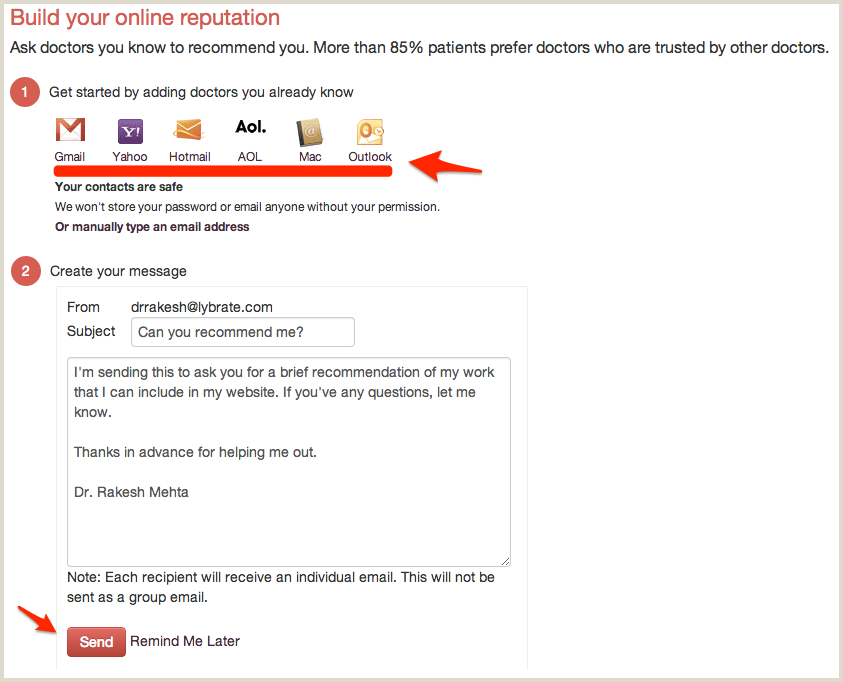
Once the doctors recommend you, recommendations will be visible on your website for your future and existing patients to see.
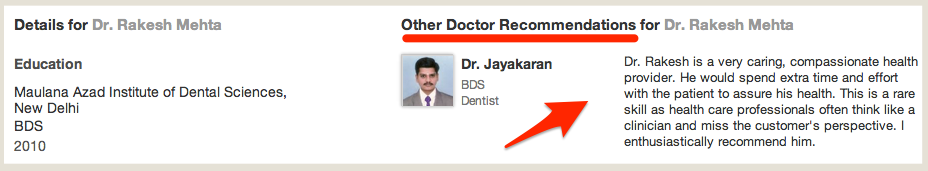
Build Trust With Your Patients
Did you know that more than 95% of patients contact doctors online when they see doctors photo? Uploading a photo to your website is now as simple as posting to Facebook!
Upload photos from Facebook Simply login to your Lybrate account and click Upload from Facebook to upload yours as well as your clinic photos. There are no limits to how many clinic photos can be added. To upload photos from your laptop, desktop or mobile, simply click on Upload photos and select the photos.
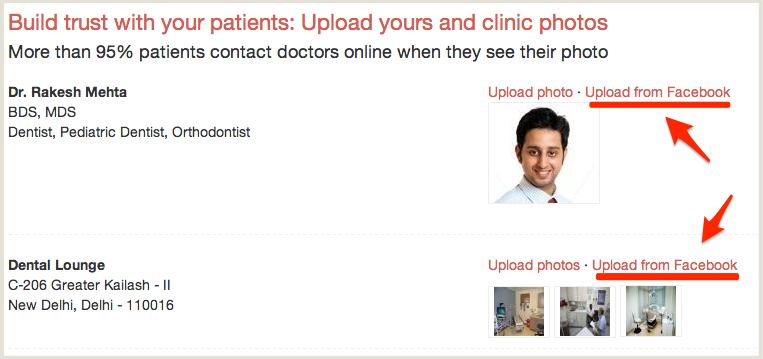
Your uploaded photos will be visible on your website for your future and existing patients to see.
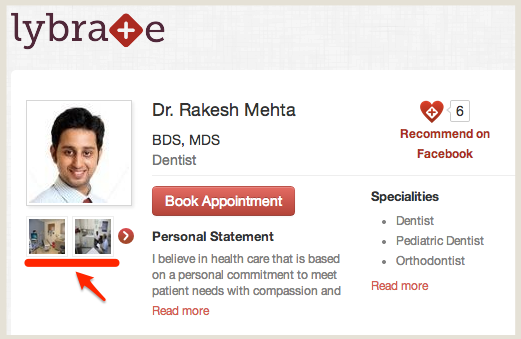
Your photos are beautifully viewable on any device (laptop, desktop, phone, or tablet), just like your website.
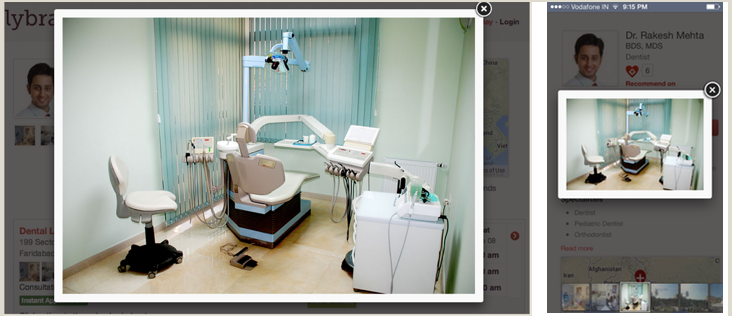
You can also manage your photos from Settings
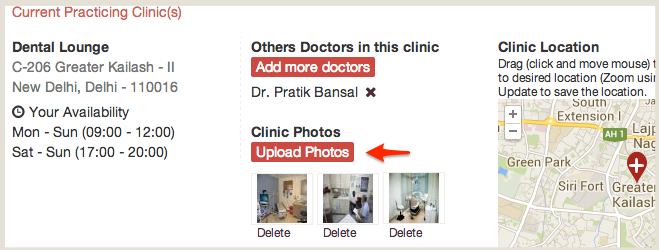
We've many more updates planned in the near future for you to better manage your online presence. Stay tuned! As always, many thanks to those of you who've taken the time to send us feedback. We're listening and working every day to make Lybrate better.








