
Smart Caller ID
When patients call you on your mobile, you'll now see not just their name and photo but also their next appointment date and any payment due information even if you haven't saved patients mobile number in your contacts. We call this Smart Caller ID.
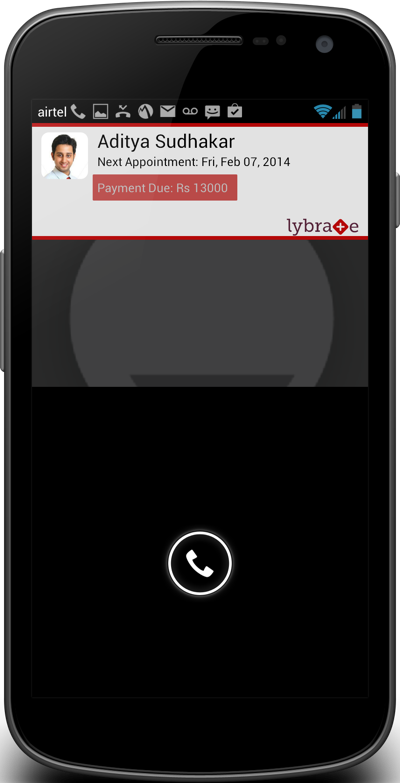
View All Patients
Earlier you could search for a patient name and swipe left or right to perform actions. Now you can also quickly scroll through the patients list and view all your patients. You can also search for a patient name and also perform the same actions (record visit, create appointment, add payment, make a call, etc.) on individual patient.
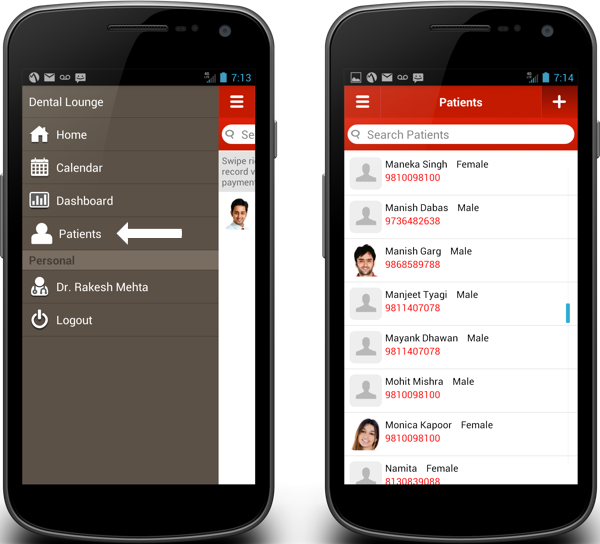

There are a lot of updates currently being worked. Stay tuned! As always, many thanks to those of you who've taken the time to send us feedback. We're listening and working every day to make Lybrate better.








