What does it mean?
If you've more than one clinic, now you'll be able to create appointments, record visits, manage expenses and see complete health (various reports and interactive charts) for each clinic individually. You can manage up to 3 clinics in Medio and up to 6 clinics in Grande Plan. Primo and Starter (FREE for life) plan will continue to support single clinic. View different plans.
Manage Multiple Clinics
Simply head over to Settings > Account and click Add New Clinic next to Clinic heading.
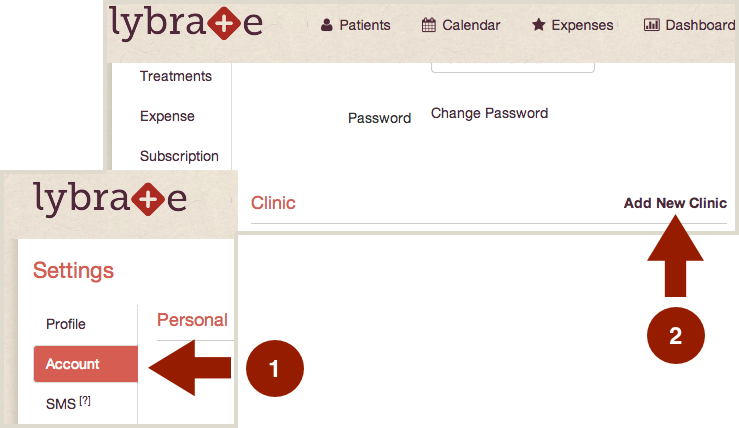
Once you've added more than one clinic, you'll be able to create appointments, record visit, add expenses for each clinic. Simply select the Clinic while creating an appointment, recording a visit, or adding an expense.
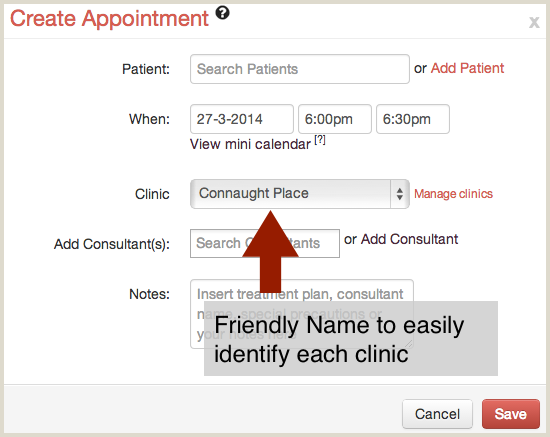
You'll also be able to view appointments for individual clinics from Calendar and other places such as Expenses and Dashboard. Simply select the desired clinic from the drop-down.
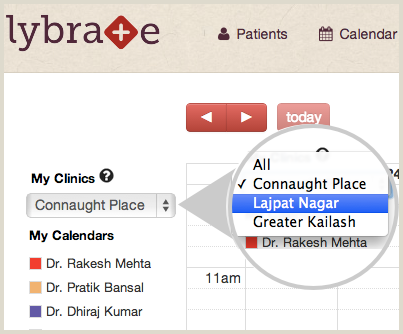
We're always working to make Lybrate better for you. As always, many thanks to those of you who've taken the time to send us feedback.








