At Lybrate, we truly believe in helping Doctors better manage their practice by offering them the best clinic practice management software. Today we're proud to announce the ability to send SMS in regional languages for Medio and Grande plan. Primo and Starter (FREE for life) plan will continue to support English SMS. View different plans.
Send SMS in Regional Languages
Now you can easily send SMS to your patients in regional languages such as Hindi, Tamil, Telugu, Kannada, Malayalam, Punjabi, Marathi and Gujarati. If you want to send SMS in any other language, just drop us an email to hello@lybrate.com
You can set language preference for each patient by going to Edit Patient and setting the preference under the heading SMS Lanugage Preference.
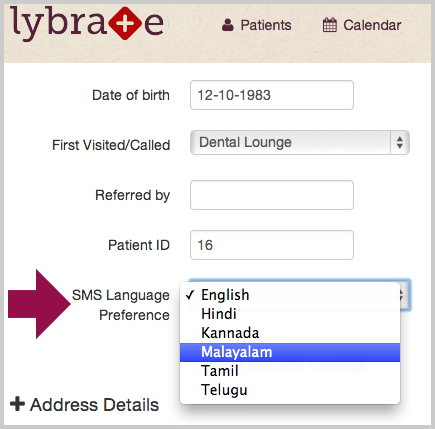
You can also change SMS language preference for all of your patients by going to Patients and then set the language preference from left hand side under the heading SMS Language.

In order to see the sample SMS in your preferred language, head over to Settings > SMS and selet the desired langauge in the dropdown next to Example.
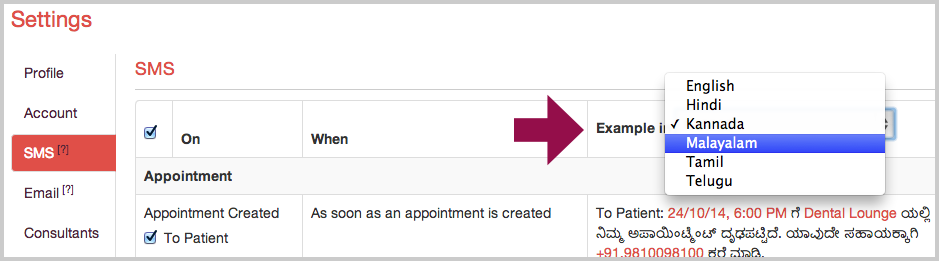
View SMS History
Now you can view complete SMS details sent to each patient by going to Patient Details page under the heading SMS History. After SMS is sent to patient, real-time SMS delivery report will be updated here.
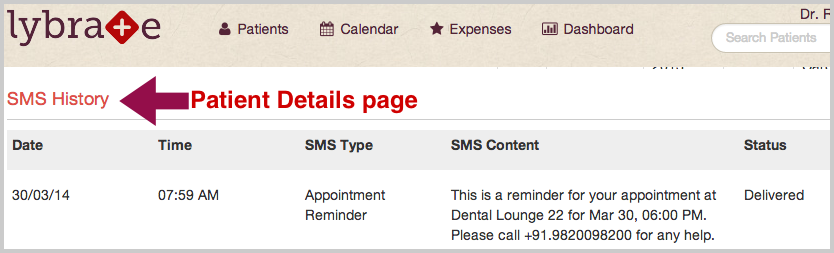
You can also download SMS History report from Dashboard > Reports > SMS History Report
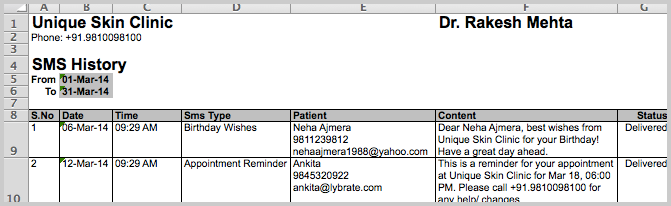
We're always working to make Lybrate better for you. As always, many thanks to those of you who've taken the time to send us feedback.








