Easily Follow-up with your Patients
Easily add follow-up for a patient from Lybrate's exclusive single page view that keeps everything together.
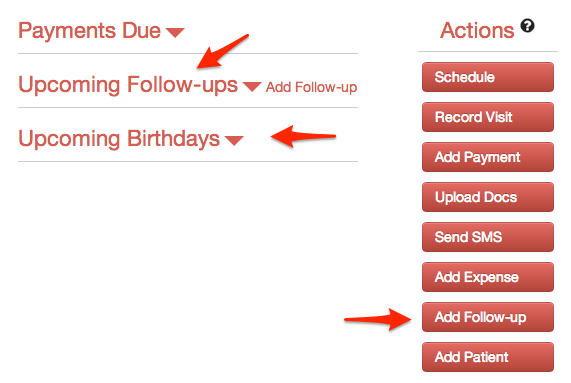
Click Add Follow-up to easily add follow-up for a patient. Select patient name, date, type of follow-up (medical checkup or payment reminder), add notes (optional), and you're done. Patient will receive SMS on the follow-up day.
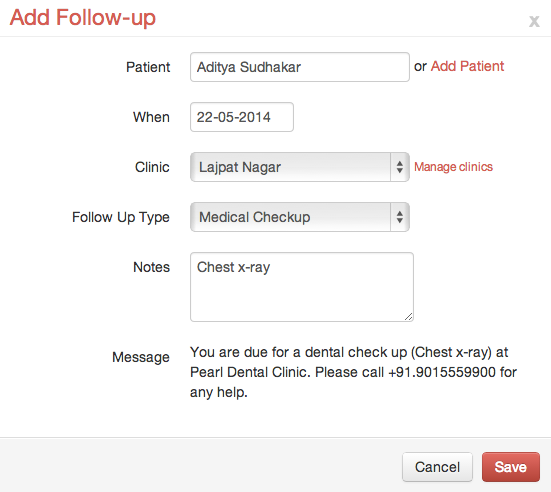
You can also view all Upcoming Follow-ups and Upcoming Birthdays from homepage after logging to your Lybrate account. Note that auto generated follow-ups as a result of your SMS Settings will also be shown here. You can add and view follow-ups from Patient Details page too.
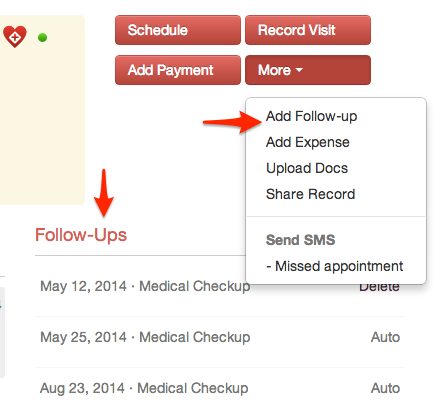
You can also download all Upcoming Follow-ups as a report from Dashboard > Reports. A beautifully formatted excel file will be downloaded in seconds.
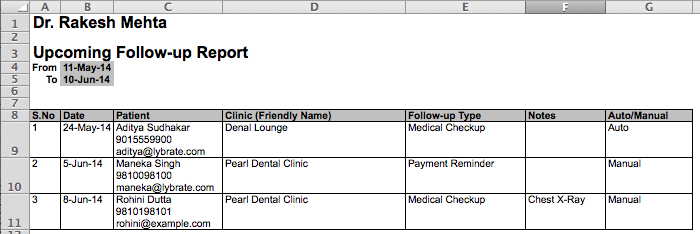
We're always working to make Lybrate better for you. As always, many thanks to those of you who've taken the time to send us feedback.








