Record Estimates
At times it's important to simply provide an estimate of various treatments to patients before the actual treatment is performed. Now you can simply Record Estimate similar to the way you've been recording visits. Recording an estimate will not increase the billed amount and payment due for the patient. Recorded Estimated can be viewed on Patient Details page along with Visits.
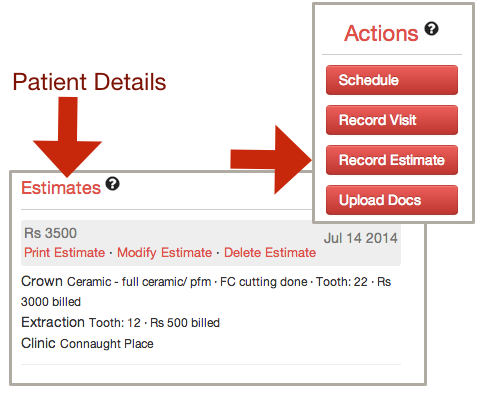
Manage Your Holidays
Now you can easily manage your holidays by going to Settings > Profile. This will ensure patients can't book appointment online when you're away.
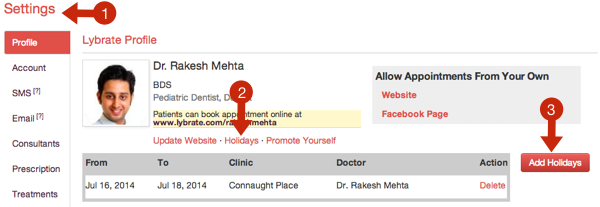
Send Clinic Address
Sending your clinic address is now a click away. Click on Send SMS > Clinic Address and simply select a patient or enter mobile number to send your clinic address as SMS to the patient.
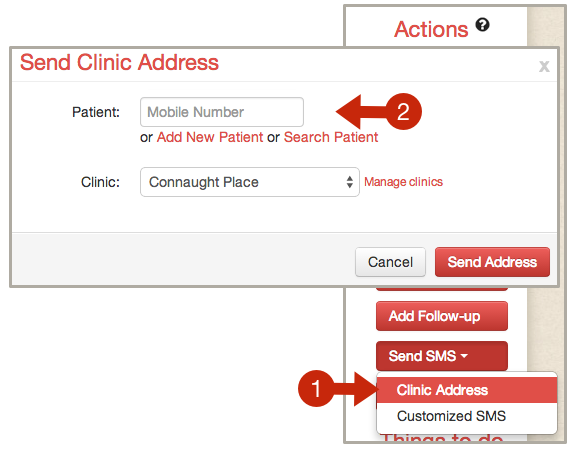
Customize Clinic Directions
Countless hours are spent explaining directions to your patients to reach your clinic. Now you can tell your patients how to reach you by simply updating custom directions to your clinic. Simply go to Settings > Profile > Current Practicing Clinic(s) to save directions. These directions will be viewable on your website for your patients to easily reach you.
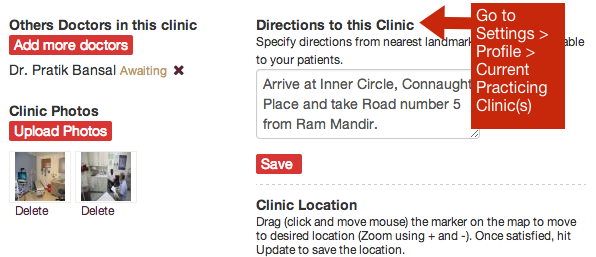
And more...
We've made several small changes in the past few months but are highlighting a couple here. Now you can easily include patient name and clinic address for all Appointment related SMS. Simply go to Settings > SMS to enable this.
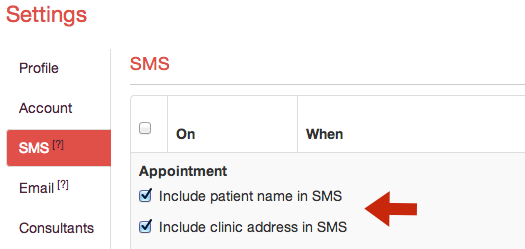
Take control of the printout taken for prescription and invoice by choosing to show your medical registration number, patient address, and patient ID.
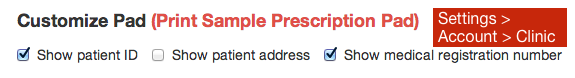
We're always working to make Lybrate better for you. As always, many thanks to those of you who've taken the time to send us feedback.








