All New Prescriptions
We've heard from number of doctors to better record prescriptions. Now you can add multiple medicines to create a medicine group that can be easily prescribed to a patient in one click. Simply head over to Settings > Prescription to create medicine groups.
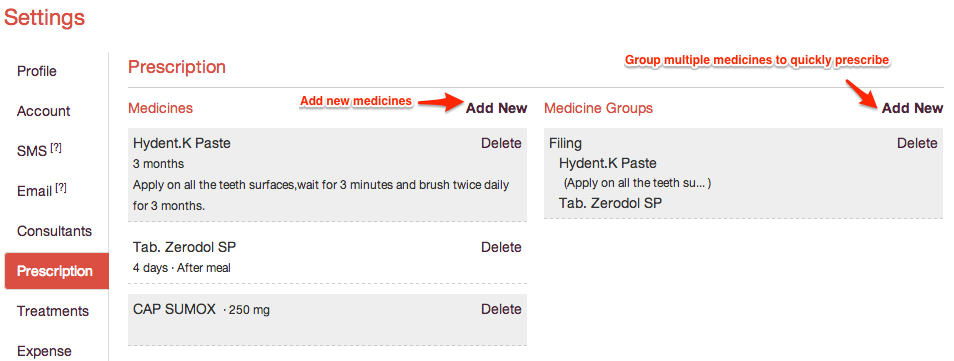
Along with the ability to group medicines, now you can add medicines with greater details. Simply Add New Medicine and add information such as dosage type, frequency and more.
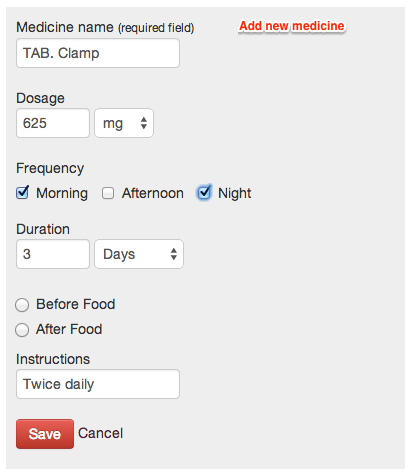
After saving medicines and medicine group in Settings, you can then simply add prescription to any patient by clicking Add Prescription from homepage after logging in. Patient can also receive prescription by SMS on their mobile phone.
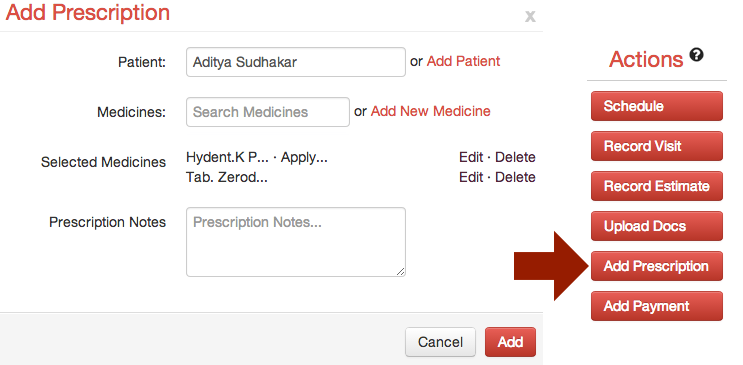
All prescriptions can be seen on Patient Details page under the heading Prescriptions.
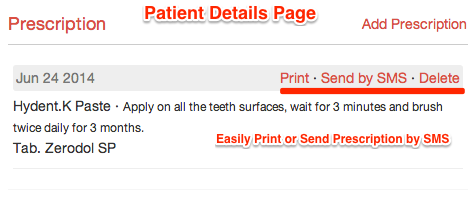
You can also take a printout of the prescription.
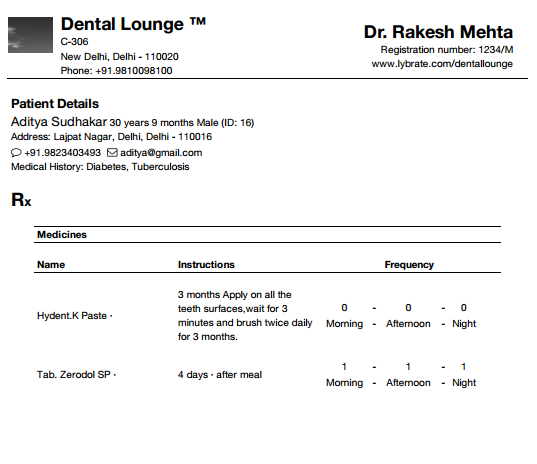
View Reports
In addition to downloading reports from Dashboard > Reports, you can now view reports online as well. Simply head over to Dashboard and click View under the heading Reports to view selected report online.
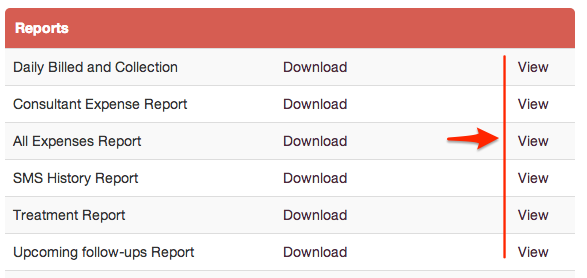
Online Unconfirmed Appointments
When patients book online appointment, doctors can now view unconfirmed appointments online and either accept, reject or propose new time for the appointment.
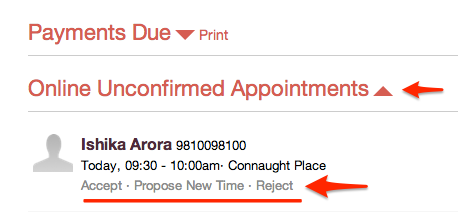
We're always working to make Lybrate better for you. As always, many thanks to those of you who've taken the time to send us feedback.








