All New Calendar
Now you can easily take a bird's eye view of your clinic by viewing all your clinics appointments, segregated by Consultants. You can easily distinguish each consultants' appointment by giving a unique color of your choice to visually distinguish each appointment. Simply select the color next to the Consultant on the Calendar page. As always, specify a consultant while creating an appointment and manage your consultants from Settings.
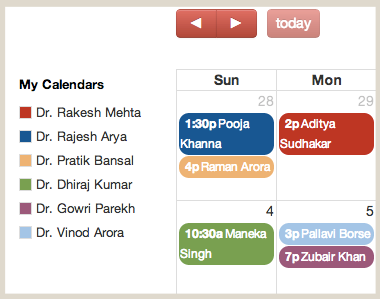
Never overpay - Track Consultants' Expenses
As Lybrate helps you manage consultants so easily, we've now made it super easy to track consultants' payments. Now when you're recording a visit (or even editing an existing one), you can specify consultant against each treatment and Lybrate will automatically keep a record of consultants' share. You can simply specify consultants' share in Consultants section of Settings. Not only this, now you can specify discount for each treatment as well!
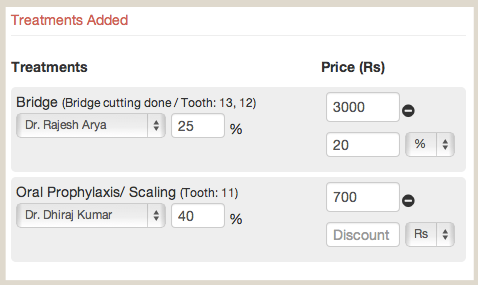
When it's time to make a payment to your consultants, you can simply hop on to Dashboard, and download Consultant Expense Report for the desired duration.
As always, many thanks to those of you who've taken the time to send us feedback. We're listening and working every day to make Lybrate better.








