Unlimited Emails
We're continuously stretching ourselves to not to impose any limits on your Lybrate account. Now along with unlimited patients, appointments, medical documents, and doctors, we're pleased to announce the launch of Unlimited Emails. Patients will see emails coming from your clinic and will also be able to reply directly to your email address. Emails will also have your Lybrate Profile URL linked to your clinic name so that patients can directly book appointment online.
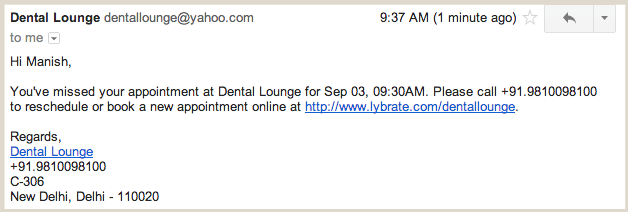
For automated emails to work, simply check the emails you want to send by going to Settings page and then click Email. Note that we've by default checked emails for those events for which you've checked SMS. Go to Settings and check emails you want to send.
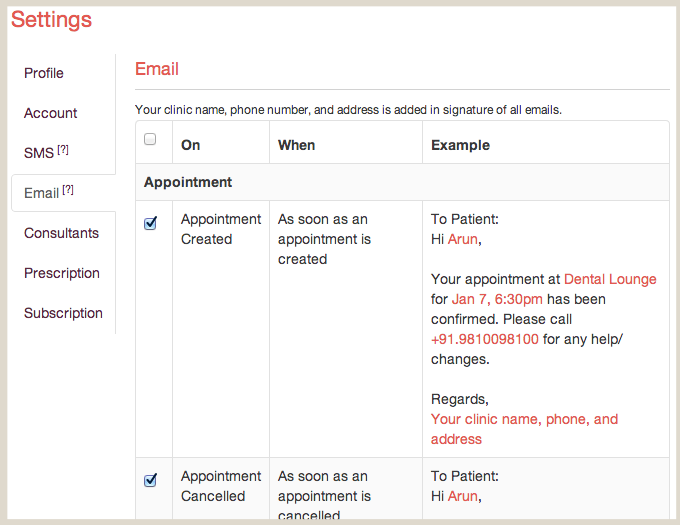
Share Patient Records
Next time a patient asks you to share his/her medical records, you can easily share all the medical records with a single click. Simply click on "Share Record" on patient details page or on all Patients page. Need to send records to another doctor for his/her opinion? No problem, you can share up to three different email addresses at once.
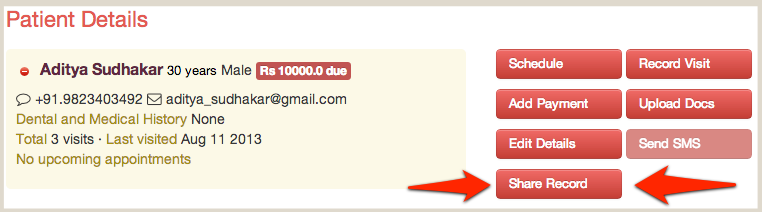
Once you share record of a patient, all previous visits and documents that you've uploaded will be emailed to patient. Note that the billed amount, discounts, or consultants won't be shared in the email. A nicely formatted email will be delivered to patient's inbox within seconds.
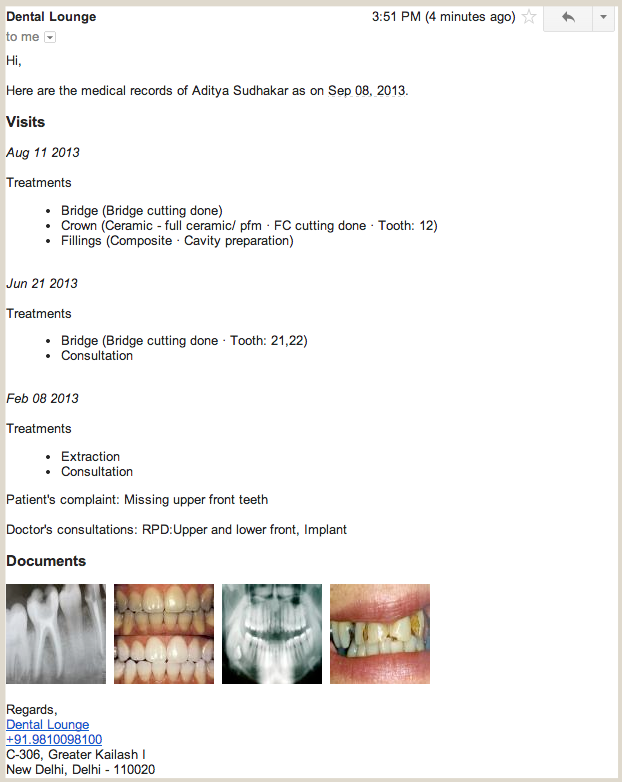
As always, many thanks to those of you who've taken the time to send us feedback. We're listening and working every day to make Lybrate better.








