Stay Logged In
If you login to Lybrate and keep it open in your browser and don't do anything, we will log you off for security reasons. However, we understand that you might be using Lybrate from your Laptop/PC and would want to stay logged in. Next time when you login, ensure that the Keep me signed in on this computer is checked before you login.
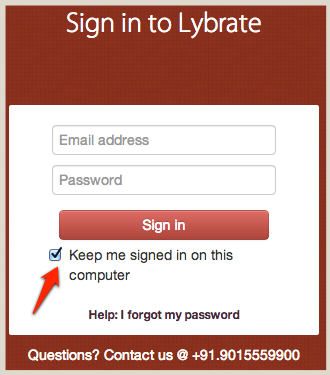
Print Invoice and Email Invoice for Multiple Visits
We introduced the ability to print an invoice and email too a while ago. However, there was no way to club multiple visits and take a print or email the invoice when patient is undergoing a treatment that involves multiple visits. Now you can go to Patient Details page and select any number of visits and click Print Combined Invoice or Email Combined Invoice to print or email the combined invoice. All of the treatments will be uniquely combined together and single invoice will be generated!
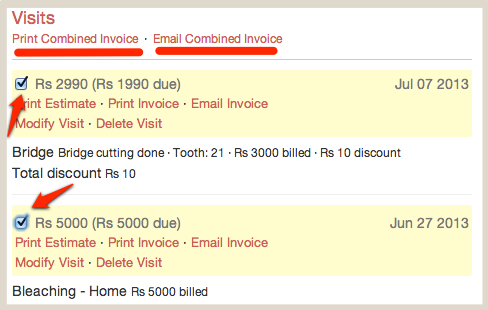
Print All Payments
Similar to printing multiple visits together, you can now print all payments together and hand over to the patient for his/her record. Simply click on Print All Payments next to Payments section on Patient Detailspage.
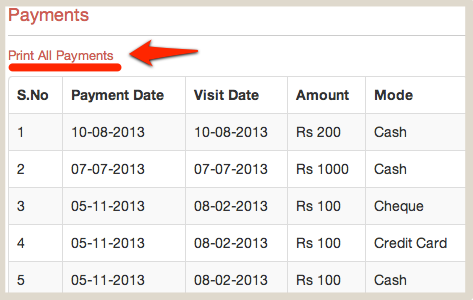
Improved Add Payment
Now when you Add Payment, you can specify the mode of payment such as Check, Cash, or Credit Card as well. Simply enter the amount in the appropriate textbox and you can also specify the check number. We've also added the ability to add payments in the past. You can choose any day in the past under Payment Date, which by default will be today's date. This is extremely useful when you're trying to manually add past payments of your patients from a diary or another software. Note that we can import all of your data from another software or excel file! Simply email us at hello@lybrate.com
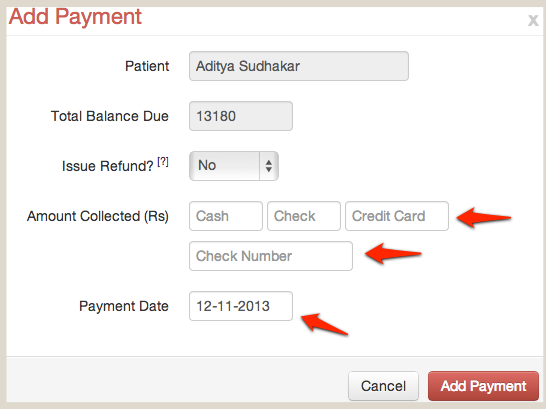
Customize Calendar Start and End Time
We understand that not everyone starts their day at 7 AM and ends at 11 PM. Now you can simply customize your Calendar to start and end at a specific time. Simply select the start and end time from the Calendar page.
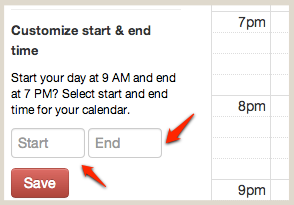
As always, many thanks to those of you who've taken the time to send us feedback. We're listening and working every day to make Lybrate better.








