Improved Daily Appointment Summary SMS
The Daily Appointment Summary SMS hits your mobile at the start of each day. Now you can choose to include appointment notes as well in the SMS. Need to quickly dial the patient and don't have access to internet? No problem, simply choose to include patient's mobile number as well. Need to send the daily appointment summary SMS to your assistant as well? Simply enter the additional mobile number. Go to Settings and check the options under SMS section for Daily Appointment Summary.
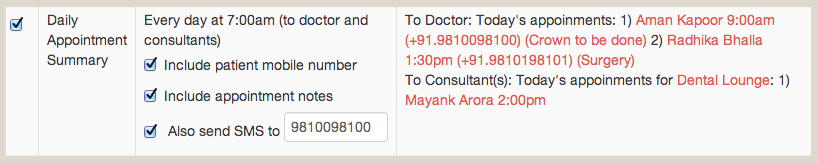
Email Invoice
We recently launched Unlimited Emails a week ago. Today, we're announcing the ability to email invoice as well. Simply check the checkbox Email Bill while recording a visit.
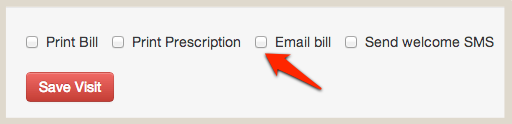
You can also email invoice to patient by clicking
 next to each individual visit on patient
details page.
next to each individual visit on patient
details page.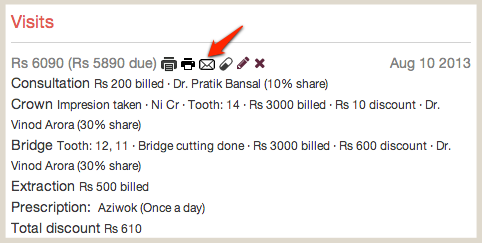
Emails to patient will include your customized header.
As always, many thanks to those of you who've taken the time to send us feedback. We're listening and working every day to make Lybrate better.








