Get Recommendation from your Patients
About two months ago, we released the ability to create your own FREE website that allows your patients to book appointment online. Today, we're proud to allow you to get your existing patients to recommend you.
Simply go to Patients page and click on the
 icon.
icon.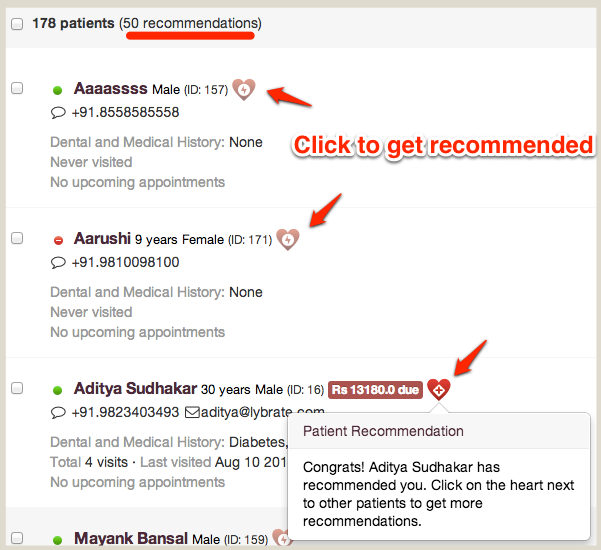
Click on Get Recommendation button to send your patient a SMS. Your patients will then be able to simply give a missed call on the phone number mentioned in the SMS in order to recommend you.
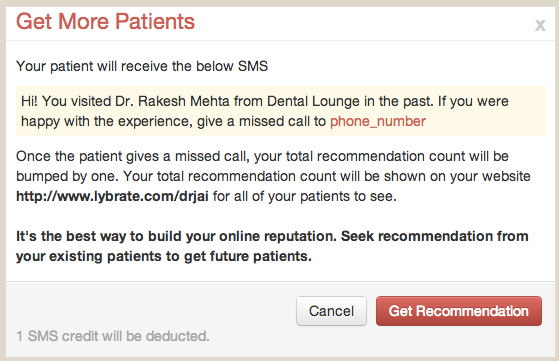
The patients who have already recommended you have the
 icon next to their name. Once
the patient recommends you, your total recommendation count is bumped by one. Your total recommendation count
will be shown on your website for all of your patients to see. Doctors with more recommendations are shown to more patients!
icon next to their name. Once
the patient recommends you, your total recommendation count is bumped by one. Your total recommendation count
will be shown on your website for all of your patients to see. Doctors with more recommendations are shown to more patients!
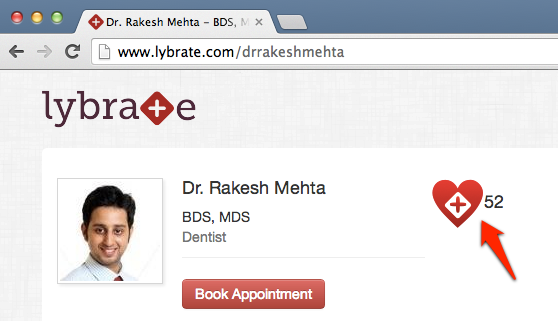
Get Recommended from all of your Patients
You can easily send recommendation request to all of your existing patients in one go. Simple go to Settings and click Promote your Profile. Then click on Get Recommendation to get recommendation from all of your existing patients.
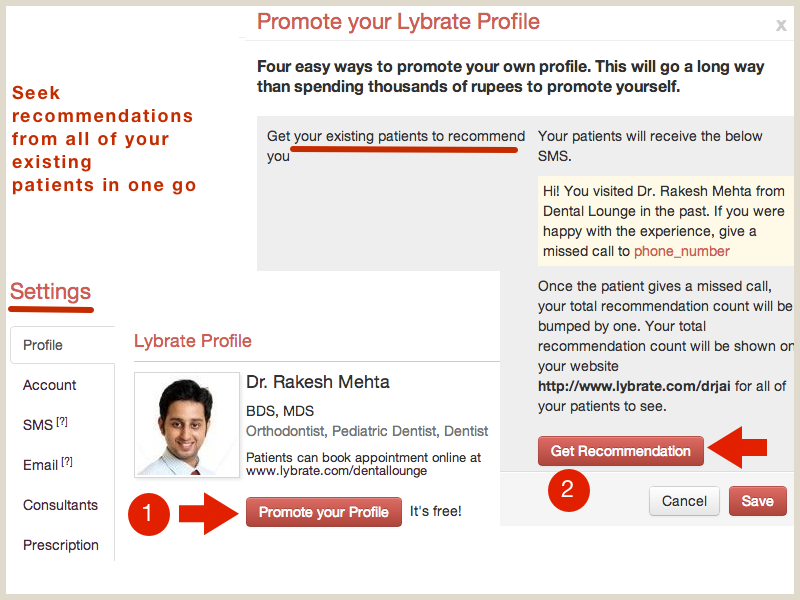
Automatically Get Recommended
In order to help you get more recommendations, your patients will be sent the SMS asking for recommendation, two days after you record the visit. You can always turn this off if you wish by going to the SMS section under Settings page. We strongly recommend to leave this option checked since this will ensure you get more recommendations without having to ask for recommendation every time. Also note that auto SMS is sent only once per patient, i.e., SMS won't be sent on subsequent visits.
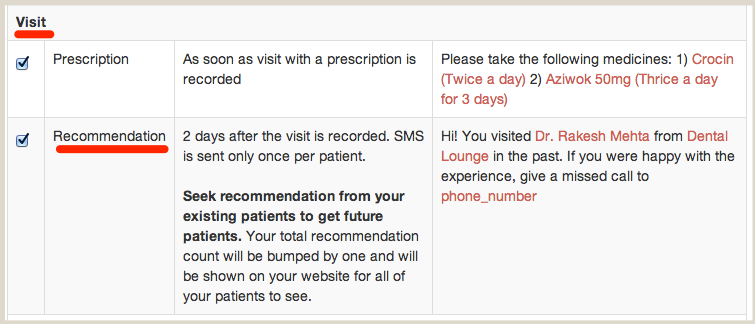
As always, many thanks to those of you who've taken the time to send us feedback. We're listening and working every day to make Lybrate better.








