Leading 256-bit Encryption
Unlike other sites, Lybrate uses industry's leading 256-bit encryption to secure communication. Simply put, the longer the bit encryption, the higher the security.
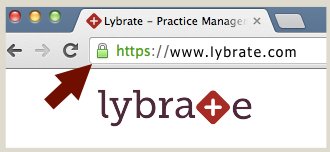
Consultant SMS Settings
Earlier, the SMS settings for Appointment were the same for Patients as well as Consultants. Now when you go to Settings you can choose this setting individually for Patients as well as Consultants.
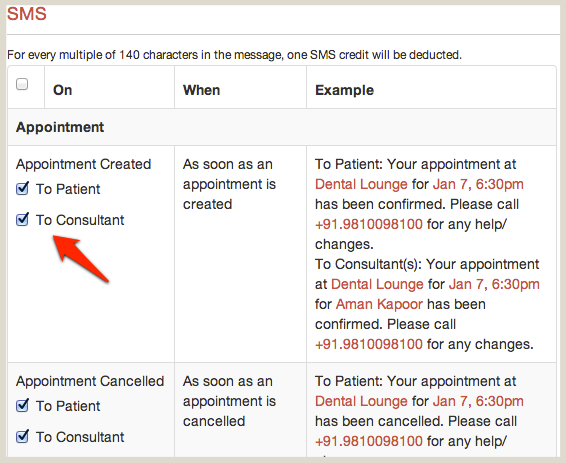
Also, did you know that you can Get Recommendations from your existing patients to get more patients? It's simple, easy, and takes only 5 seconds! Simply go to Settings, click Promote my Profile and then click Get Recommendation.
As always, many thanks to those of you who've taken the time to send us feedback. We're listening and working every day to make Lybrate better.








