Your own Clinic Website
If you've already created your personal Lybrate website, your clinic website is already created for you! To customize this website, simply go to Settings > Profile > Current Practicing Clinic(s) section. You can Add more doctors, Customize website address, and Update your clinic address
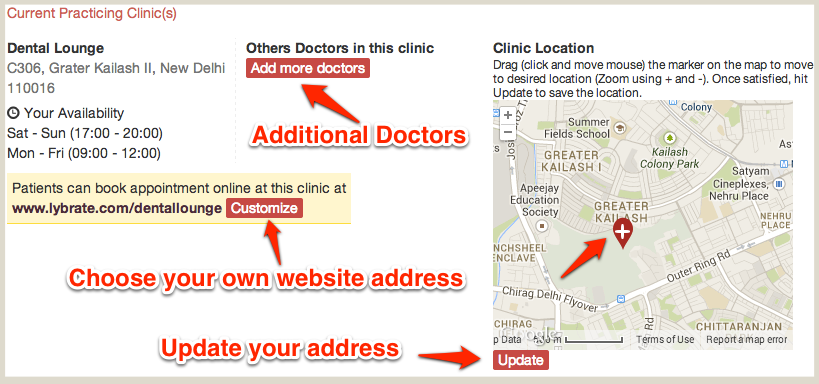
Once you customize, you'll be able to view all the changes in real-time.
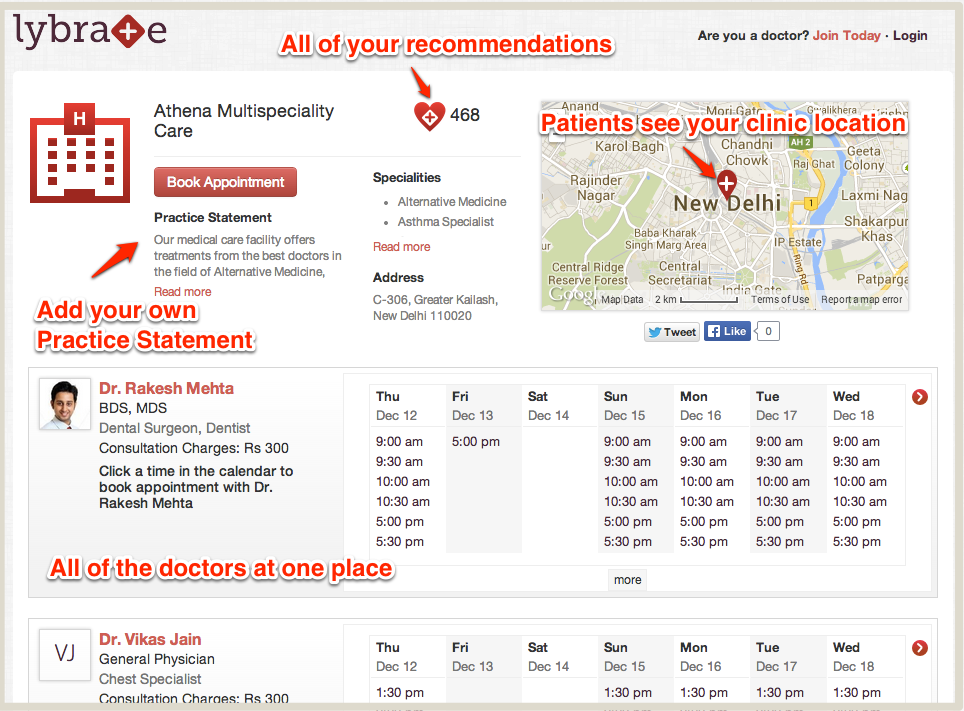
Add Additional Doctors
Add additional doctors to your clinic website by simply clicking Add more Doctors under Settings > Profile > Current Practicing Clinic(s) section. You can either select an existing consultant that you added in the past or add a new doctor by simply specifying their email address and phone number.
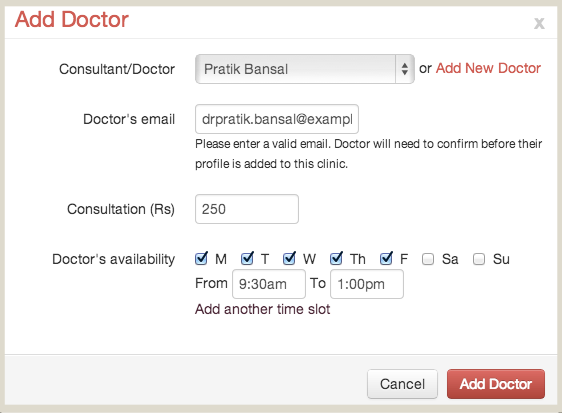
Note that the doctor will receive an email with a request to accept your invitation. Doctor can then will be able to login using his/her existing Lybrate account or will be given an option to create a new one in case he/she is not an existing Lybrate user.
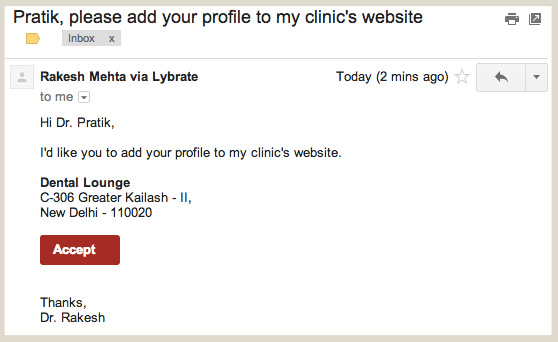
Once the doctor accepts the invitation, the doctor's profile will be linked to your clinic website. You can choose to remove the doctor from your clinic website at any time by going to Settings > Profile section. Note that the doctor can also choose to remove himself from your clinic from his own account but he will not be able to edit any of your clinic details.
Mark your own Personal Statement
When patients visit your clinic or your own website, they'll be given an opportunity to read about you under the heading Practice Statement (for your clinic) and Personal Statement (for yourself). Use this space to talk about how you value your patients and provide the best healthcare. Simply head over to Settings and click Update to update your website with these details. We also have few examples for you to get inspired!
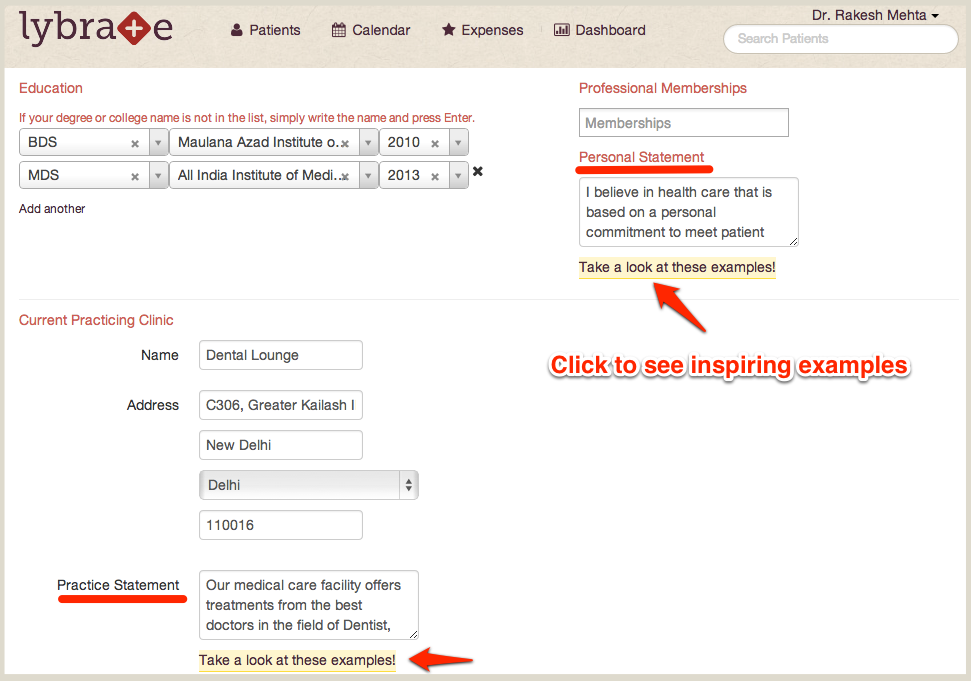
Your Clinic and your own Website are Automatically Linked!
You don't have to take any extra step to link your own and your clinic website. They're automatically linked for you!
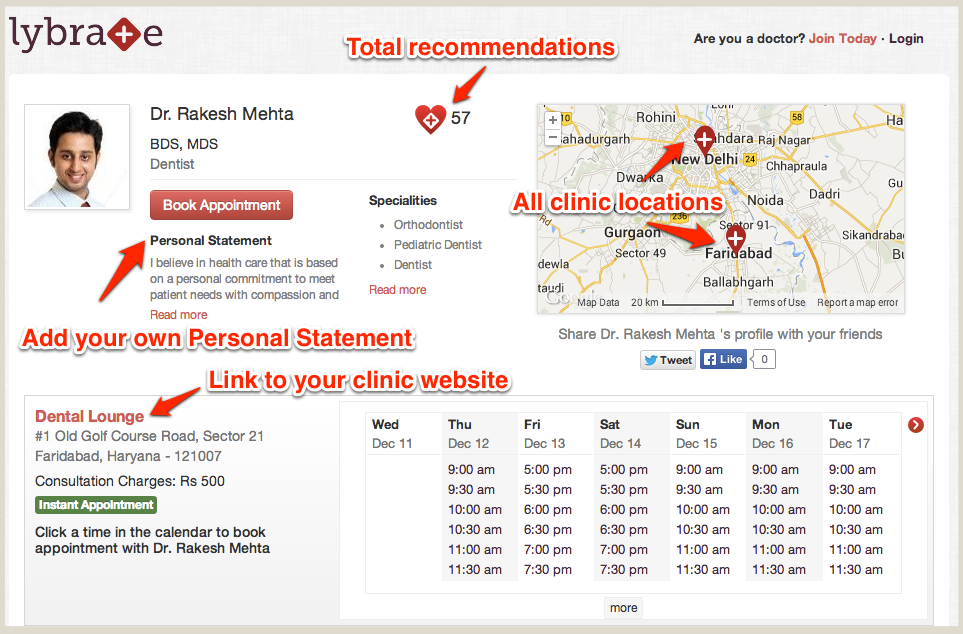 As always, many thanks to those of you who've taken the time to send us feedback. We're listening and working every day to make Lybrate better.
As always, many thanks to those of you who've taken the time to send us feedback. We're listening and working every day to make Lybrate better.







