Customize Patient ID
Many of you were maintaining patient IDs offline before making the switch to Lybrate. Now you'll be able to customize the patient ID in order to match it with your records. Simply click on Edit Patient to customize the patient ID or customize your own patient ID while adding a new patient. If you don't want to customize, you can simply leave it and we'll generate the patient ID on our own.
If you already have many patients in your Lybrate account, simply email us at hello@lybrate.com and we'll bulk upload the patient IDs for you. And if you're still using any other software, we can easily import all of your existing data too!
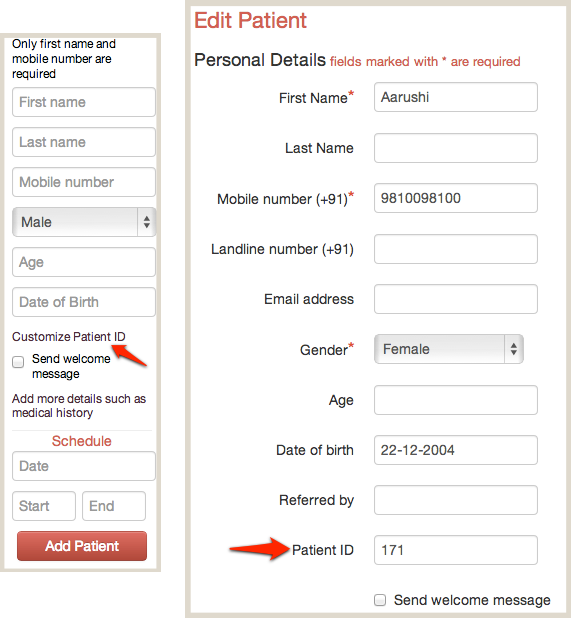
Welcome message
A few months ago we released the ability to greet your patients by sending them a welcome message. You could send your patients a welcome message while adding a patient or while recording their first visit. Now even if you or your assistant forgot to send a welcome message, you can simply send a welcome message from Patient Details page or from all patients page.
Missed appointment message
A while ago we announced the ability to send a missed appointment SMS to your patients if they missed an appointment. You could do so by going to Calendar and by clicking on any past appointment. However, at times you want to send a missed appointment message to patients whom you had forgot to create an appointment at the first place! Simply go to Patient Details page and click on More to send missed appointment message.
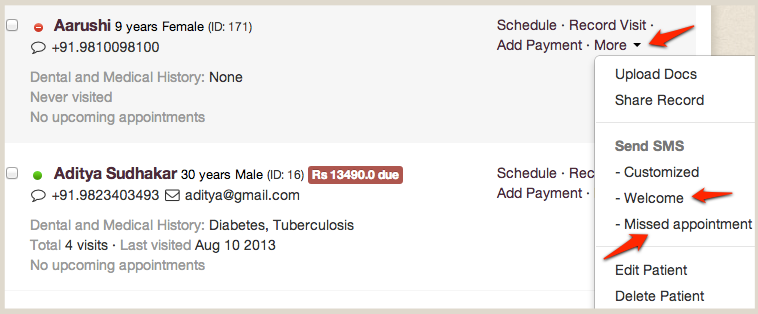
Delete Patient
A few months ago we announced the ability to modify and delete visits. Now you can simply delete a patient with a single click. Simply head to either Patient Details page or All Patients and click on More to find the option to delete a patient.
As always, many thanks to those of you who've taken the time to send us feedback. We're listening and working every day to make Lybrate better.








