Today, we're proud to announce features that will allow you to let your patients book appointment directly from your website and Facebook page without ever leaving your website and Facebook page.
Simply head over to Settings and find the options to enable this feature on your own website and Facebook page.
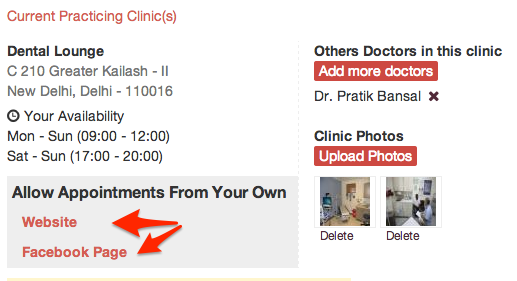
Allow Patients to Book Appointment Directly from your own Website
In order to allow your patients to book appointment directly from your own website, you'll need to copy a piece of code from Settings page and paste into your website.
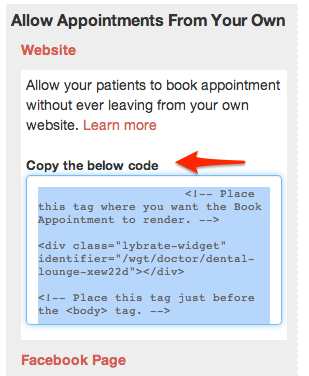
You might need to email the code to your webmaster (i.e., website creator) in order to add this to your website. Once the code is pasted in your website, you'll see a shiny Book Appointment button, clicking on which will allow your patients to Book Appointment without ever leaving your own website.
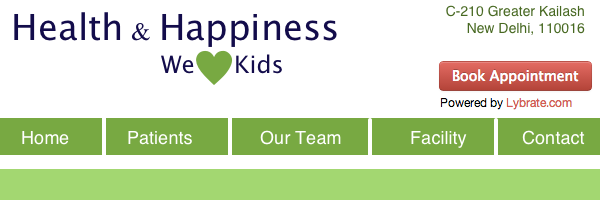
Allow Patients to Book Appointment Directly from your own Facebook Page
If you don't have your Facebook page, we highly recommend to create one. It's a FREE marketing tool that you can leverage to enhance your practice. Once you've your own Facebook page, simply to to Settings page and click Link your Facebook Page after clicking Facebook.
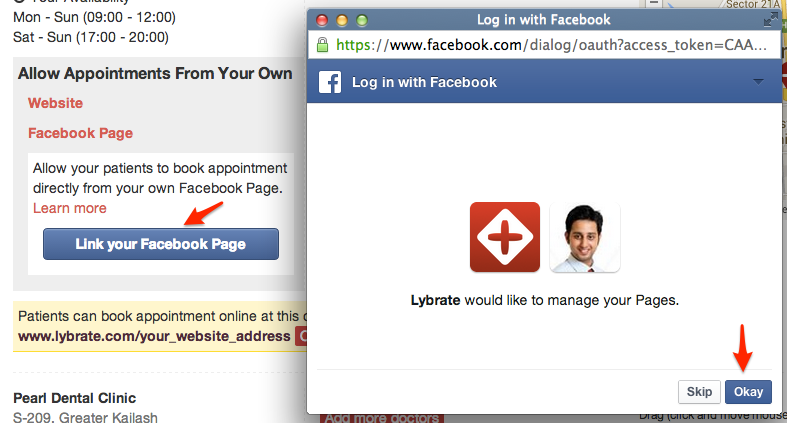
Click Okay once prompted and then select the pages where you want the Book Appointment feature to be enabled.
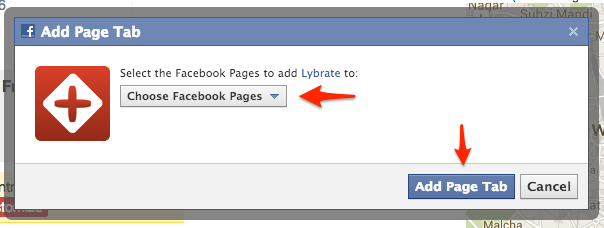
Once you've linked your Facebook page, you'll find a shiny new tab on your Facebook page.

Now when patients click Book Appointment tab from your Facebook page, they'll be able to book appointment without leaving your Facebook page.
If you haven't created your Lybrate website, it's time to do so! It's easy, takes less than 2 minutes, and helps you build your online reputation. As always, many thanks to those of you who've taken the time to send us feedback. We're listening and working every day to make Lybrate better.








